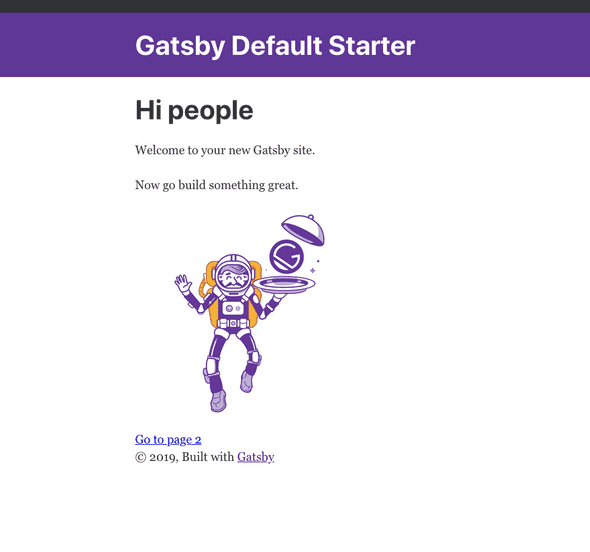Creating a Gatsby Plugin With Typescript
June 29, 2019
In aiming to convert my own Gatsby plugin to use Typescript, I struggled looking for “the right way” to incorporate it - I was mostly checking the sourcecode of official and popular plugin repos.
For those of you with similar toils, look no further. We’ll walk through step-by-step in creating a simple Gatsby project, creating our own local plugin for Gatsby, and then converting that plugin to use Typescript.
We’re in neither East nor West Egg here. I’m talking about Gatsby - a framework for statically built websites.
What does it mean for a website to be static? A static sites serves up page1.html, page2.html, page3.html separately versus something like myHipsterTrendingSPA.html that injects a Javascript application on one single page. I like to associate a static website with semantic HTML. As in <a href="/page2.html">Go to page 2</a> will, in fact, direct you to that file’s location on your server.
Gatsby lets you write Javascript, specifically React, to create your static pages. Additionally, you get a rich plugin ecosystem, the capacity to use your fancy bundlers and loaders (like webpack), and excellent documentation. It also harnesses GraphQL to do some neat work behind the scenes to talk to databases and other servers or file parsing (we won’t dabble into this in our project). Simply, it allows you to focus on solving the problems at hand, whether it’s a CMS or a blog.
Now let’s talk about using Typescript in our Gatsby project. What’s the big deal?
If you’ve used Javascript in any realm, you’ve seen this one way or another:
Uncaught TypeError: Cannot read property ‘welcomeToJavascript’ of undefined
What if we could prevent our eyes from seeing such horrors?
Typescript to the rescue.
Typescript is a superset of Javascript that lets us write our code in a type-safe way.
Type-safety let’s us know ahead of time if our code is correct or not. It gives us hope that we will not get an error like the one above at runtime. We also get a pretty smart compiler that will (in most cases) not even build our code if it sees us trying to access null or trying to reassign "burrito" to 42. It’s a tool that will help us catch and prevent bugs earlier and also provides nice documentation through the interfaces we write in our code.
Let’s Build
Before we get started, make sure you have node installed and, optionally, yarn (I use yarn in the examples for command-line executions).
Ok, let’s do this thing!
To reiterate, our plan of attack will be:
- Create a simple Gatsby website
-
Create a plugin for our gatsby site
- The plugin will live locally in the project
- Convert the plugin to Typescript
First, let’s clone down a gatsby starter repo. We’ll use the default starter.
$ git clone https://github.com/gatsbyjs/gatsby-starter-default.git gatsby-site
Let’s change into the directory and make sure everything is up and running:
$ cd gatsby-site
$ yarn develop
Navigate to localhost:8000 to make sure things are running smoothly:
Not too bad, right?
We’re ready to build a plugin for our site. Just as it sounds, Gatsby plugins let us add cool little features to our site without encumbering our main code.
We’ll put our plugin in a folder called plugins inside our Gatsby project.
We’re going to create gatsby-language-chooser-plugin. This plugin allows us to access a language, as well as update it, at any time. It makes use of React’s context api and Gatsby’s wrapRootElement api.
First create a plugins folder and inside that, create a folder named gatsby-plugin-language-chooser. This is where the code for our plugin will go.
Our directory structure should look like this:
- node_modules
- public
// Create these folders- plugins // make sure you use this exact name - we'll need it later - gatsby-plugin-language-chooser- srcLet’s change into our plugin’s directory:
$ cd plugins/gatsby-plugin-language-chooser
Initialize an npm package by running:
$ npm init
You can hit enter for everything to get all the defaults or feel free to get fancy.
In our plugin, we’ll write our source code in /src and compile the files into vanilla Javascript at the root so the Gatsby plugin reconciler can find them.
Using a Javascript transpiler/compiler is optional; you can very well write vanilla Javascript directly at the root level of the plugin folder.
Ok, let’s write some code.
src/languageProvider.jsx
import React from 'react'
const INITIAL_LANGUAGE = 'english';
export const LanguageContext = React.createContext({
language: INITIAL_LANGUAGE,
changeLanguage: () => undefined
});
export const LanguageProvider = (props) => {
const [language, setLanguage] = React.useState(INITIAL_LANGUAGE)
const changeLanguage = (lang) => setLanguage(lang)
return (
<LanguageContext.Provider value={{language, changeLanguage}}>
{props.children}
</LanguageContext.Provider>
)
};Here, we expose a provider that manages the language of our application and the changeLanguage function that allows us to change the language to whatever string we pass it - as in changeLanguage('Spanish').
src/gatsby-browser.jsx
import React from 'react'
import { LanguageProvider } from './languageProvider';
export const wrapRootElement = ({element}) => (
<LanguageProvider>
{element}
</LanguageProvider>
);We’ll utilize a Gatsby-specific API wrapRootElement to wrap our application with our LanguageProvider. This means our Gatsby app will have access to our language API at any given point - perfect for showing the ability to toggle the language in a footer or header at any point on our website.
src/index.js
import { LanguageContext } from './languageProvider'
export {
LanguageContext
}We’ll need a way to actually use the context in our app. So, we’ll expose the LanguageContext in an index file.
In order for Gatsby to understand our plugin, we’ll need to do two things:
- Compile our
es6Javascript into plain, vanilla Javascript. - Specify where the files will go.
We can setup Babel to do both of these things. First let’s install some packages:
$ yarn add -D @babel/cli @babel/core babel-preset-gatsby-package
Let’s add a .babelrc file to the root of our plugin:
.babelrc
{
"presets": [
[
"babel-preset-gatsby-package",
{
// remember, we're utilizing the `gatsby-browser` function `wrapRootElement`
// this property ensures our compiled code will be browser-friendly
"browser": true
}
]
]
}Last, let’s make our lives easier by adding a script to package.json that will put the files from /src into the root directory
package.json
"scripts": {
"build": "babel src --out-dir .", },Ok let’s try it out! Run $ yarn build
yarn run v1.12.3
$ babel src --out-dir .
Successfully compiled 3 files with Babel.
✨ Done in 2.13s.Your directory should now look like this:
- src
- index.js
- languageProvider.jsx
- gatsby-browser.jsx
- package.json
- .babelrc
- index.js
- languageProvider.js
- gatsby-browser.jsOur plugin is in tip-top shape. Let’s hook it up to our Gatsby project.
First, change back into the root of our Gatsby project:
$ cd ../..
You should have a gatsby-config.js; let’s open it up.
gatsby-config.js
module.exports = {
plugins: [
// notice the name is the same as our package in the plugins folder // Gatsby under the hood is utilizing our packages in /plugins by their names and registers them along with all the other plugins that we have installed `gatsby-language-chooser-plugin` ],
}And now our plugin is automagically ready to use.
To let it do its thing, let’s replace all the code in our landing page with a simple ui that utilizes our plugin.
This page will do two things:
- Show the current language
- Allow the user to change the language
Replace src/pages/index.js with the following:
src/pages/index.js
import React from "react"
import { LanguageContext } from '../../plugins/gatsby-plugin-language-chooser'
const IndexPage = () => {
const languageContext = React.useContext(LanguageContext)
const onChangeLanguage = (e) => {
languageContext.changeLanguage(e.target.value)
}
return (
<div>
<p>
Our current language is:
<strong>{languageContext.language}</strong>
</p>
<select onChange={onChangeLanguage}>
<option value="english">English</option>
<option value="spanish">Spanish</option>
<option value="french">French</option>
<option value="german">German</option>
</select>
<Link to="/page-2">Go to page 2</Link>
</div>
)
}
export default IndexPageTo show our language stays the same after we change it, let’s change page-2 up a bit.
Replace src/pages/page-2.js with the following:
src/pages/page-2.js
import React from "react"
import { LanguageContext } from '../../plugins/gatsby-plugin-language-chooser'
import { Link } from "gatsby"
const IndexPage = () => {
const languageContext = React.useContext(LanguageContext)
return (
<div>
<p>
Page 2 and our language still is:
<strong>{languageContext.language}</strong>
</p>
<Link to="/">Go back to the homepage</Link>
</div>
)
}
export default IndexPageNavigate to your browser and you should see our plugin working its magic:
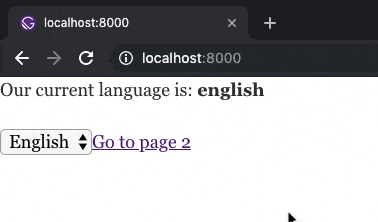
And that’s it! Our application now can track across all of its pages what language we’re using thanks to our plugin. The developer doesn’t have to manage any of the state or functionality.
The Conversion
It’s time to make our plugin type-safe by adding Typescript. Let’s challenge ourselves to not change the public-facing API whatsoever to make developers (who may use our plugin - not to mention ourselves!) lives’ easier.
We’ll be doing the rest of the work in our local plugin, so let’s change into our plugin directory:
$ cd plugins/gatsby-plugin-language-chooser
Let’s start by installing Typescript:
$ yarn add -D typescript
Well need to add a tsconfig.json to tell the compiler how to check our code and compile it.
Add to the root of your plugin folder a tsconfig.json file
tsconfig.json
{
"compilerOptions": {
"target": "es5",
"lib": [
"dom",
"es6"
],
"sourceMap": true,
"jsx": "react",
"noUnusedLocals": true,
"forceConsistentCasingInFileNames": true,
"noImplicitThis": true,
"noImplicitAny": true,
"strictNullChecks": true,
"declaration": true,
"declarationMap": true,
"allowSyntheticDefaultImports": true,
"strict": true,
"typeRoots": [
"./node_modules/@types"
],
"types": [
"node"
],
"esModuleInterop": true,
"noEmit": false,
"noEmitOnError": true,
// outDir will put the compiled javascript files in our root directory // just as we were doing before with our babel compilation "outDir": ".", "skipLibCheck": true
},
"include": [
"./src/**/*"
],
"exclude": [
"./node_modules/*"
]
}You can learn more about tsconfig files here.
Typescript looks to compile all .ts and also .tsx (since we specified "jsx: react" in tsconfig.json) files. So let’s convert our existing .js and .jsx files into .ts and .tsx.
Change src/languageProvider.jsx to src/languageProvider.tsx.
If you’re using an IDE like WebStorm or Visual Studio, you’ll probably already start to see a ton of Typescript errors (stuff highlighted or underlined in red). Don’t fret! This is actually a very good thing. We’re getting told our code isn’t type-safe. This means we might encounter null or undefined at runtime like we talked about at the very beginning. It’s not a friendly user experience if our app misbehaves.
In our case, we enabled strict mode in our tsconfig.json file, so our code won’t even compile until we fix all the Typescript errors. This is awesome because this let’s us squash bugs before the code executes in the browser.
Let’s see our errors by trying to build our Typescript code. Run:
$ yarn tsc -b
src/languageProvider.tsx:10:34 - error TS7006: Parameter 'props' implicitly has an 'any' type.
10 export const LanguageProvider = (props) => {
~~~~~
src/languageProvider.tsx:13:27 - error TS7006: Parameter 'lang' implicitly has an 'any' type.
13 const changeLanguage = (lang) => setLanguage(lang)
~~~~
src/languageProvider.tsx:16:50 - error TS2322: Type '(lang: any) => void' is not assignable to type '() => undefined'.
16
~~~~~~~~~~~~~~
src/languageProvider.tsx:7:3
7 changeLanguage: () => undefined,
~~~~~~~~~~~~~~~~~~~~~~~~~~~~~~~
The expected type comes from property 'changeLanguage' which is declared here on type '{ language: string; changeLanguage: () => undefined; }'
Found 3 errors.
error Command failed with exit code 1.
info Visit https://yarnpkg.com/en/docs/cli/run for documentation about this command. The compiler tries its best to infer what types we use (like string, number, boolean, or interfaces we define like User), but often requires us to explicitly specify the types of our code.
Let’s cheer up the compiler by resolving the type-errors we just got:
src/languageProvider.tsx
import React from "react"
// we'll make the contract for the props // that get passed to the Providerinterface Props { children: React.ReactNode;}
// we'll define the shape of our plugin's api in this interface interface LanguageManager { language: string; changeLanguage(lang: string): void;}
const INITIAL_LANGUAGE = "english"
// we'll create a default state for our context and type it to be // LanguageManager, so typescript will ultimately know the provider needs these specific propertiesconst defaultState: LanguageManager = { language: INITIAL_LANGUAGE, changeLanguage: () => undefined,}
export const LanguageContext = React.createContext(defaultState)
// we can type our props getting passed in now // most editors will be able to give us type-hints and look-aheadsexport const LanguageProvider = (props: Props) => { // Typescript will actually infer that language is a string here // and is pretty good at inferring the rest of our code in this file const [language, setLanguage] = React.useState(INITIAL_LANGUAGE)
const changeLanguage = (lang: string) => setLanguage(lang)
return (
<LanguageContext.Provider value={{ language, changeLanguage }}>
{props.children}
</LanguageContext.Provider>
)
}Ok, let’s try running our compiler again:
$ yarn tsc -b
$ yarn tsc -b
✨ Done in 6.97s.Let’s alias this command as our build. Open up package.json and change the current build script to:
"build": "tsc -b"
Running yarn build:
yarn run v1.12.3
$ tsc -b
✨ Done in 6.13s.You’ll see we now have a languageProvider.js file in the root directory, just as we did before, which is excellent because our plugin’s api should work just the same as it did before. You’ll also notice we have some .map files and a .d.ts file.
The map files are sourcemaps, which we enabled in our tsconfig file. Sourcemaps help us and other developers debug and trace problems in our code, as it allows us to read the human-readable authoring rather than the processed, jarbled code (created by Babel and now Typescript).
The .d.ts are Typescript definition files. These let us communicate the shapes and contracts of our code. Type definition files are extremely useful for using other people’s packages as well as distributing our own.
For example, if someone were to use our plugin and had Typescript installed, they would get access to type-hints in their editor, as well as compiler checks. Invoking changeLanguage(10) would make the compiler weep.
Before we convert our other files, I think we have an opportunity to make our code a bit more robust.
Right now, we can set our language to any language we want because we type it to any measly old string - as in changeLanguage('banana'). Let’s be more strict by only allowing actual languages.
Let’s update languageProvider.tsx:
src/languageProvider.tsx
import React from "react"
interface Props {
children: React.ReactNode;
}
// we'll use an algebraic type that says anything of type Language // can only be one of the following stringstype Language = 'english' | 'spanish' | 'french' | 'german';
interface LanguageManager {
// language can now only be a Language and not a string language: Language;
// now changeLanguage can only accept a Language as a parameter changeLanguage(lang: Language): void; }
// we can even type the initial language constant to Language const INITIAL_LANGUAGE: Language = "english"
const defaultState: LanguageManager = {
language: INITIAL_LANGUAGE,
changeLanguage: () => undefined,
}
export const LanguageContext = React.createContext(defaultState)
export const LanguageProvider = (props: Props) => {
// unfortunately, Typescript isn't smart enough to completely infer // the type that our language can be in our state // useState takes a type parameter that we can pass it const [language, setLanguage] = React.useState<Language>(INITIAL_LANGUAGE)
// we can make sure that the implementation of changeLanguage only // takes in a Language and not any old string const changeLanguage = (lang: Language) => setLanguage(lang)
return (
<LanguageContext.Provider value={{ language, changeLanguage }}>
{props.children}
</LanguageContext.Provider>
)
}Let’s run $ yarn build for a quick sanity check:
yarn run v1.12.3
$ tsc -b
✨ Done in 5.67s.Excellent! Users who try to use changeLanguage('apple') should see a Typescript error now.
Let’s convert the rest of our files in src to Typescript.
src/gatsby-browser.jsx to src/gatsby-browser.tsx
src/gatsby-browser.tsx
import React from 'react'
import { LanguageProvider } from './languageProvider';
// we'll make an interface based on Gatsby's wrapRootElement api interface GatsbyRootProps { element: React.ReactNode;}
export const wrapRootElement = (props: GatsbyRootProps) => ( <LanguageProvider>
{props.element}
</LanguageProvider>
);Last, change src/index.js to src/index.ts
We actually don’t have to make any changes here! Changing the filename will allow the Typescript compiler to make a type definition file for our index, which is important because this is the main file where we expose our api.
Let’s run one more $ yarn build and you should now see all the *.map and .d.ts files alongside your compiled .js files.
The Plan Comes Together
The moment of truth. Our plugin is now type-safe and is compiled down to vanilla Javascript. Let’s make sure it still works.
Navigate back to the root of our gatsby project and run $ yarn develop.
Check out localhost:8000 and notice that our plugin still works like a charm!
Now, to reap the full benefits of Typescript, we would have to write the blog itself in Typescript.
A Gatsby project with Typescript would not be able to compile languageContext.changeLanguage('orange') or languageContext.changeLanguage(24).
In Closing
We accomplished a lot in this post: we created a Gatsby project, created a Gatsby plugin, and converted that plugin to Typescript. Not too shabby!
You can find all the sample code here and please raise an issue if you run into any problems.
The Gatsby community would greatly benefit if more of their own internal api, plugins, and community plugins were backed by Typescript. Though there are type definition files for some packages, many are vague or incomplete. A Typescript-infused Gatsby ecosystem would evoke increased maintainability, ergonomics, and consistency over the long-run.
Gatsby is great; Gatsby backed fully by Typescript would be greater.
A personal web-space by Greg Perlman. I apply pressure to keys on a keyboard.